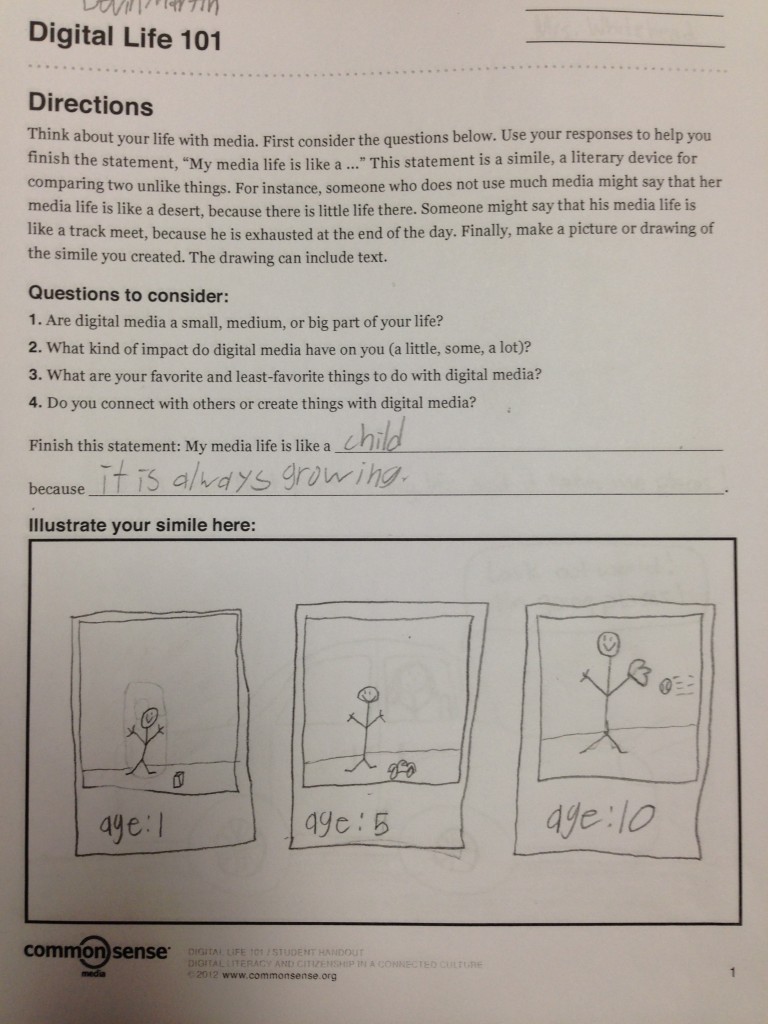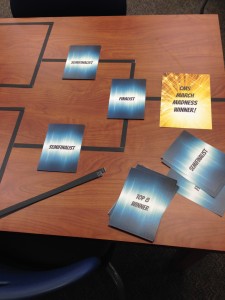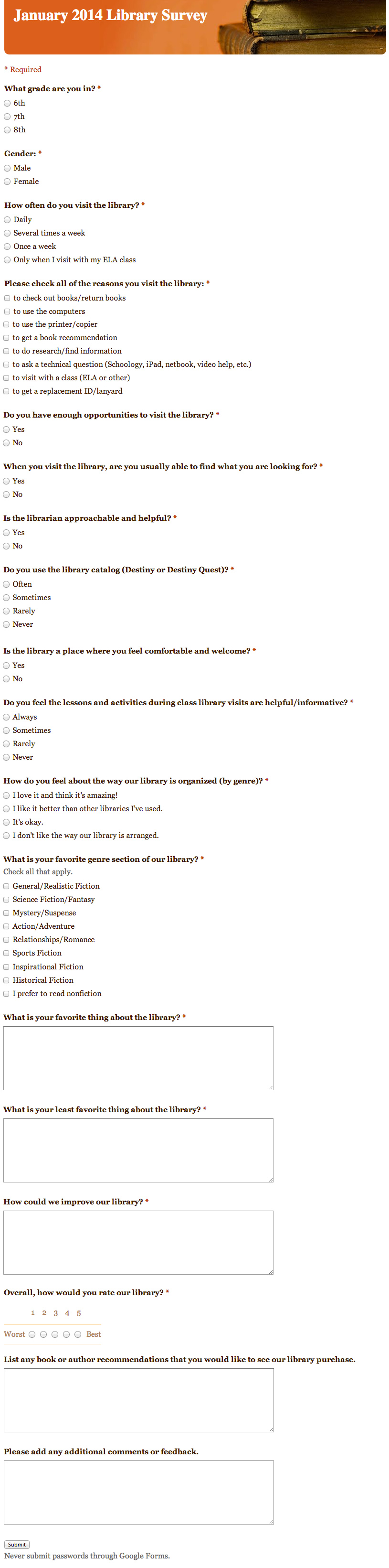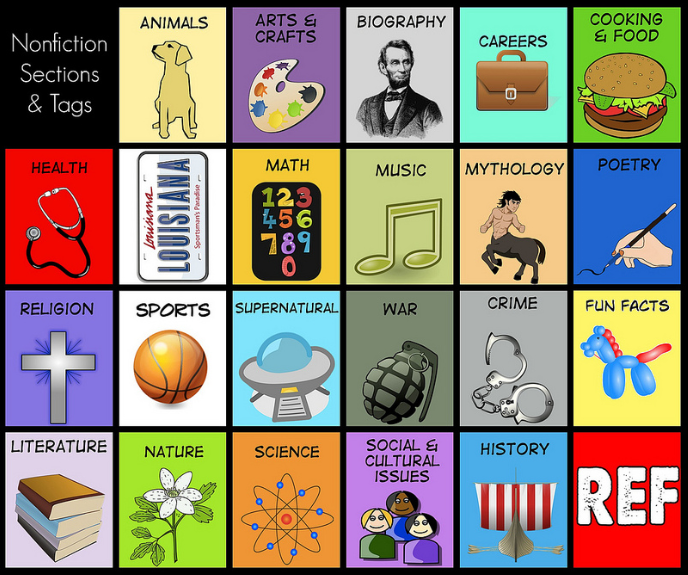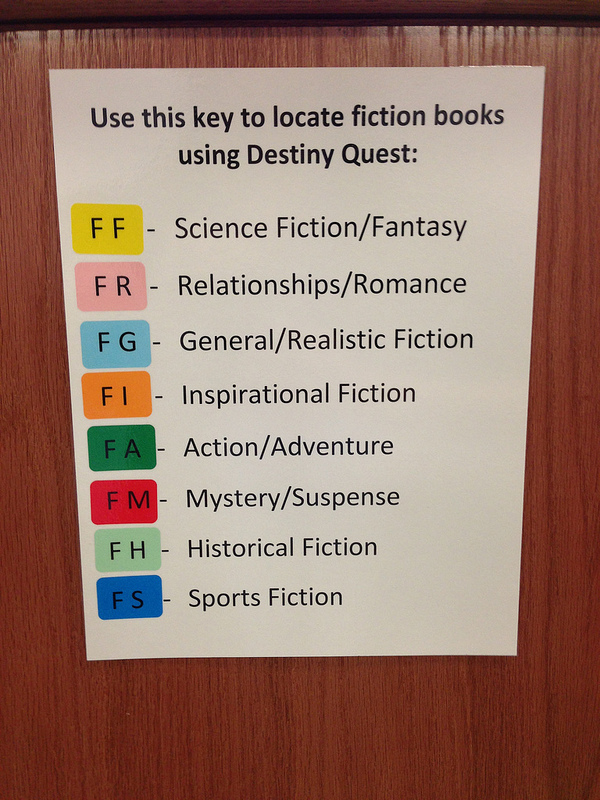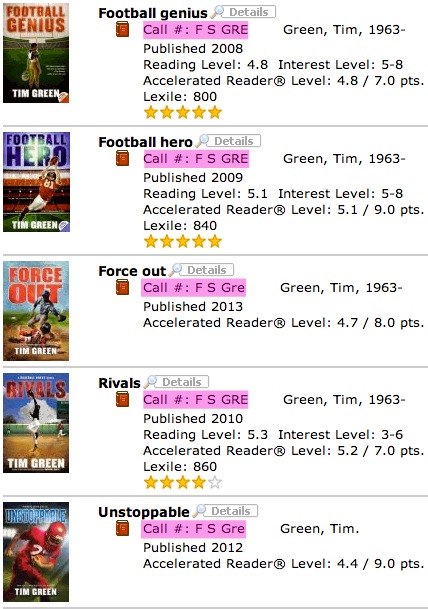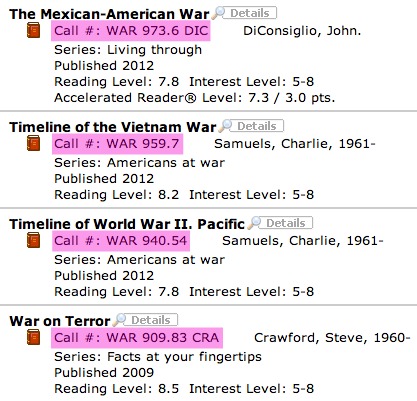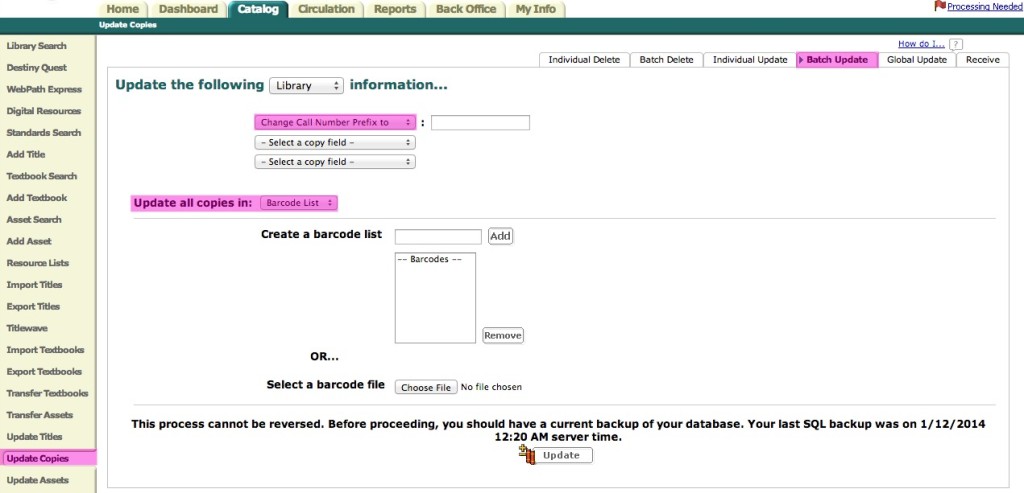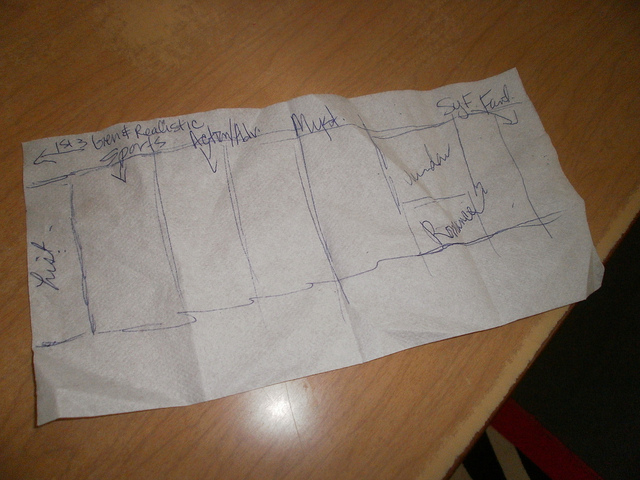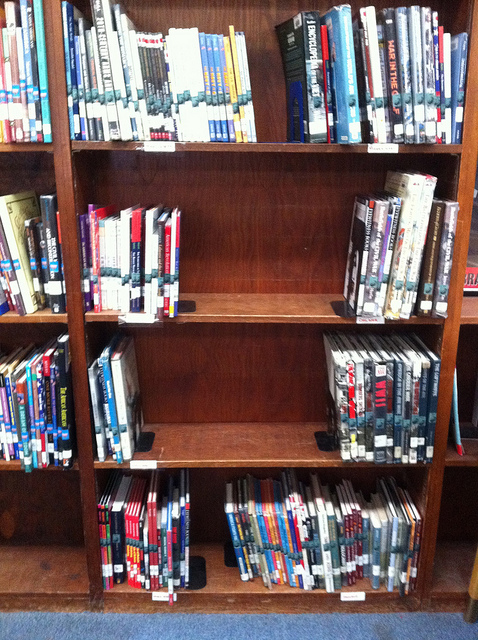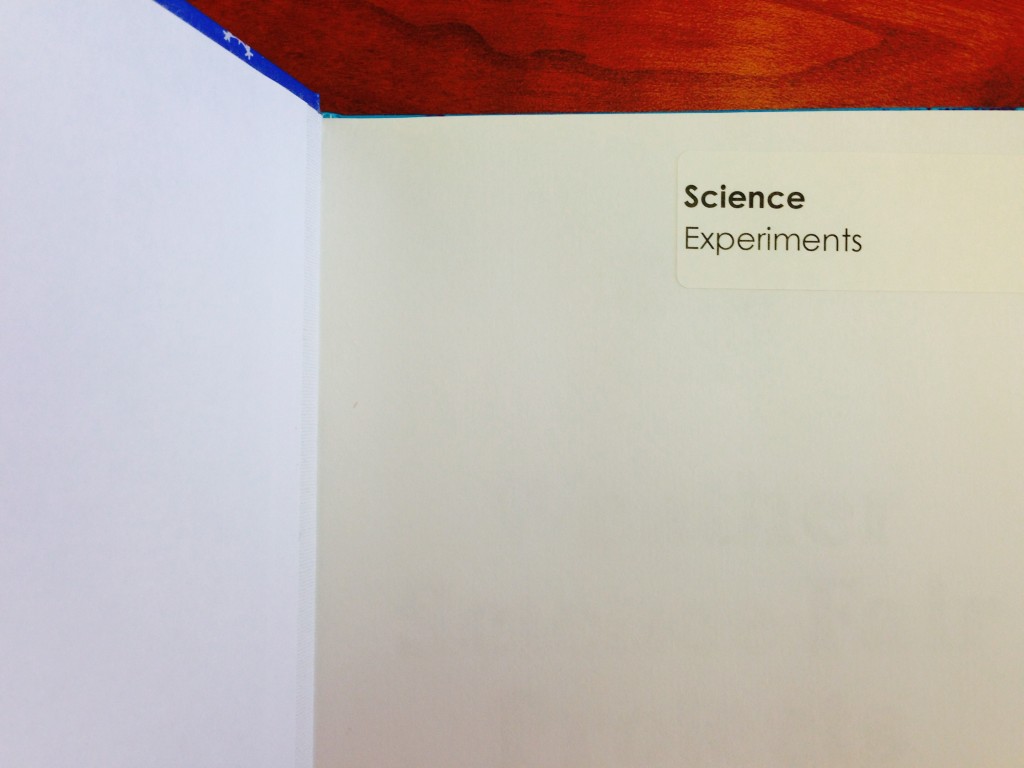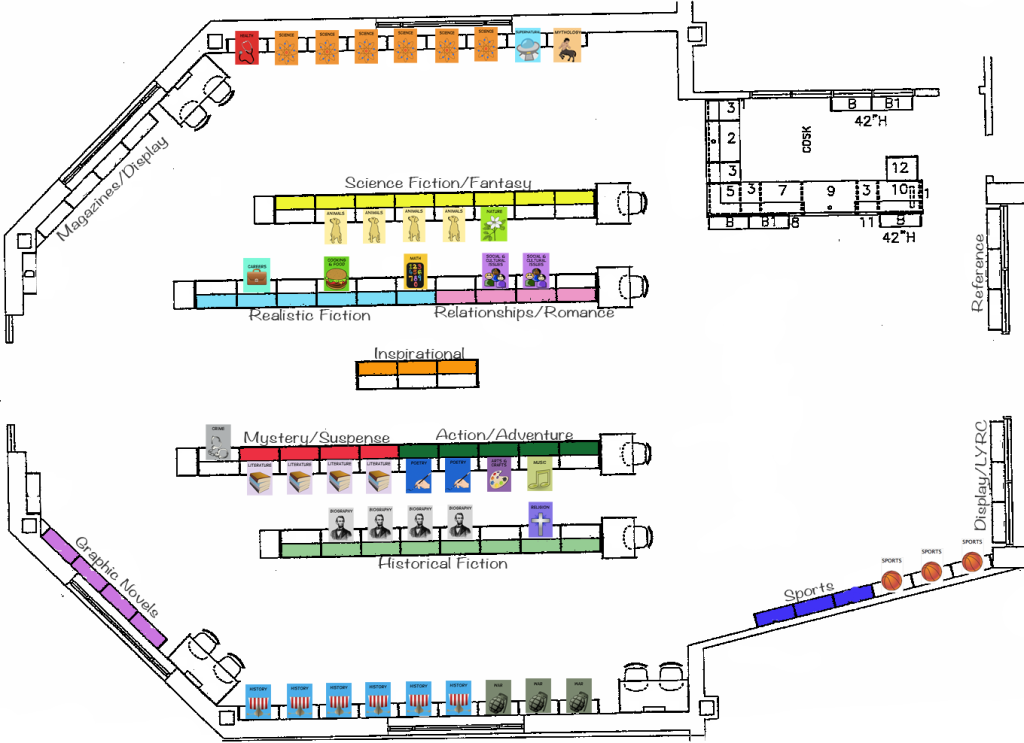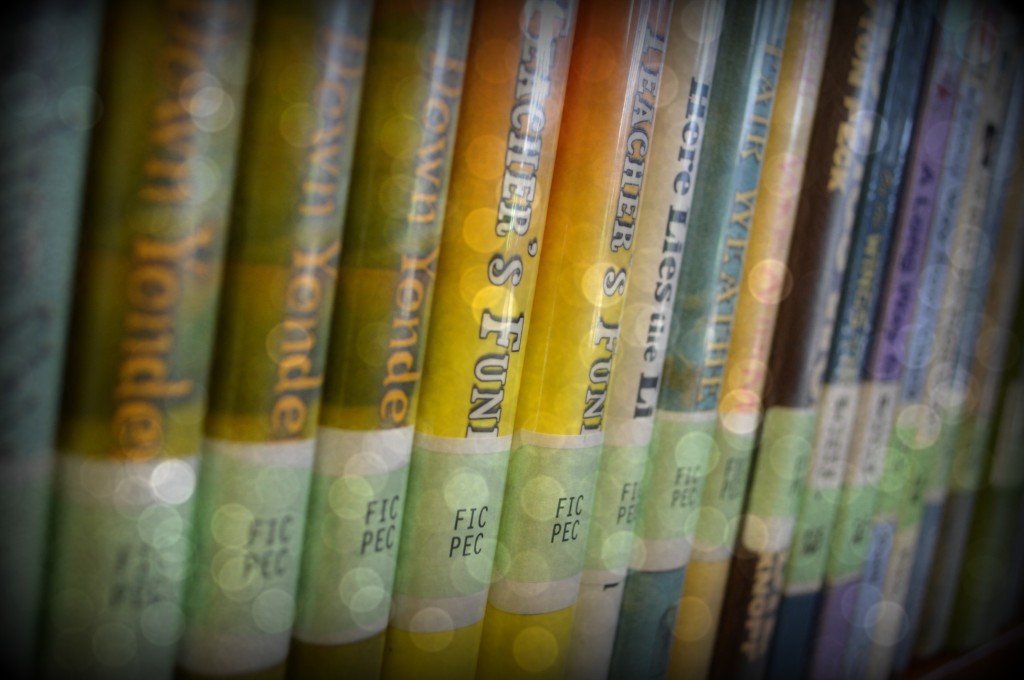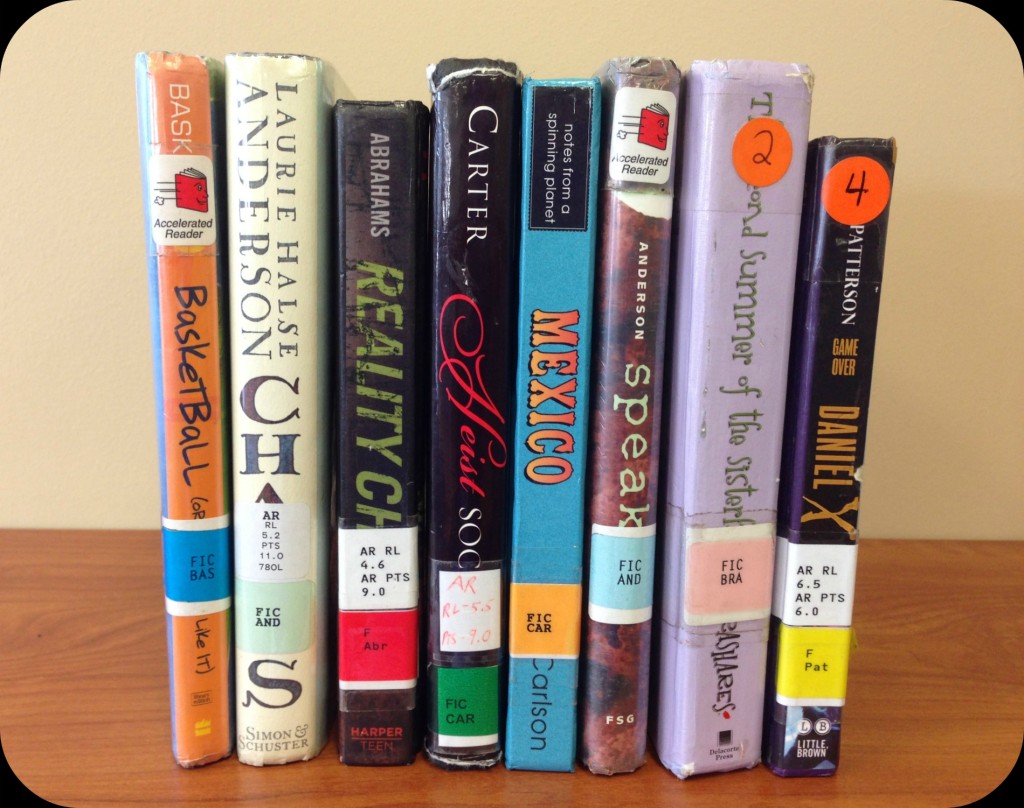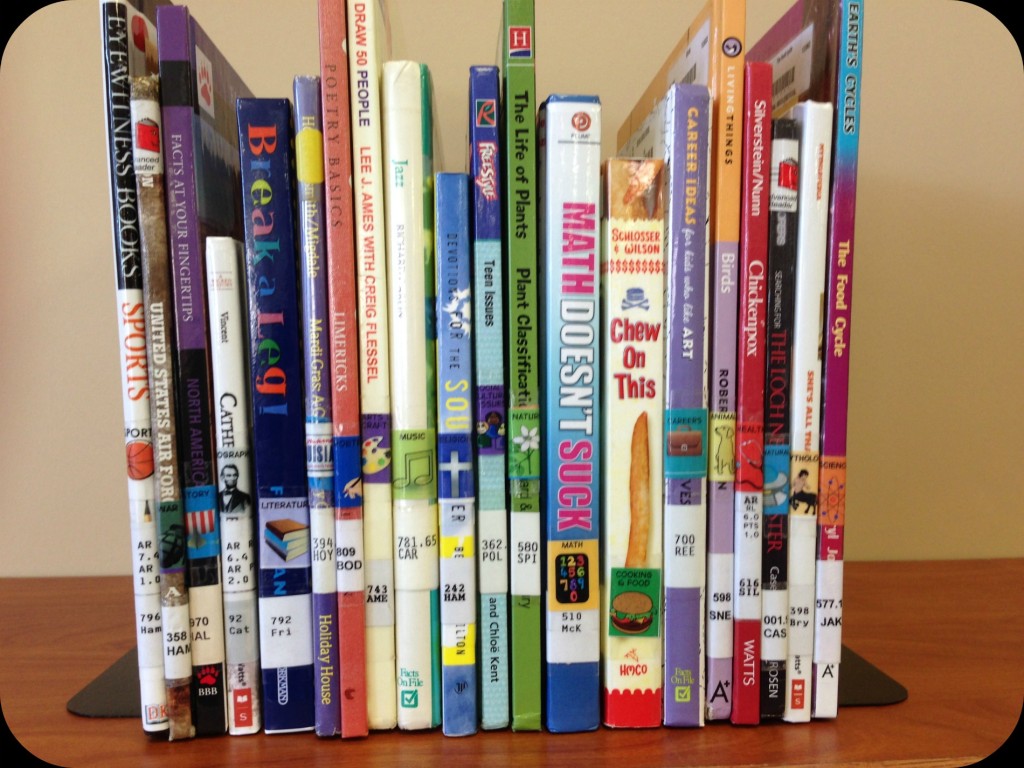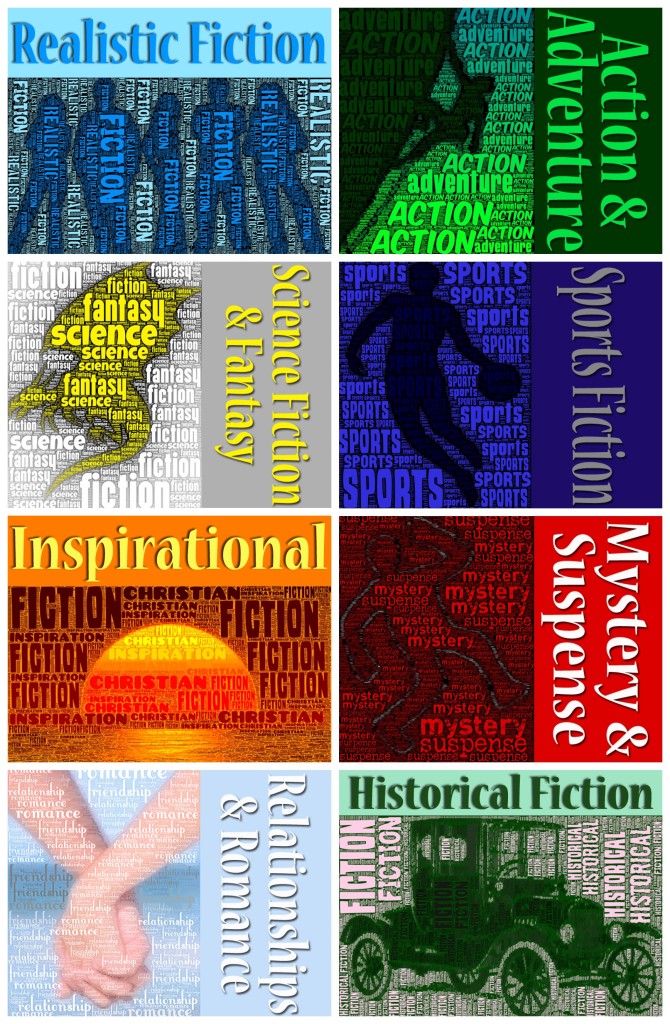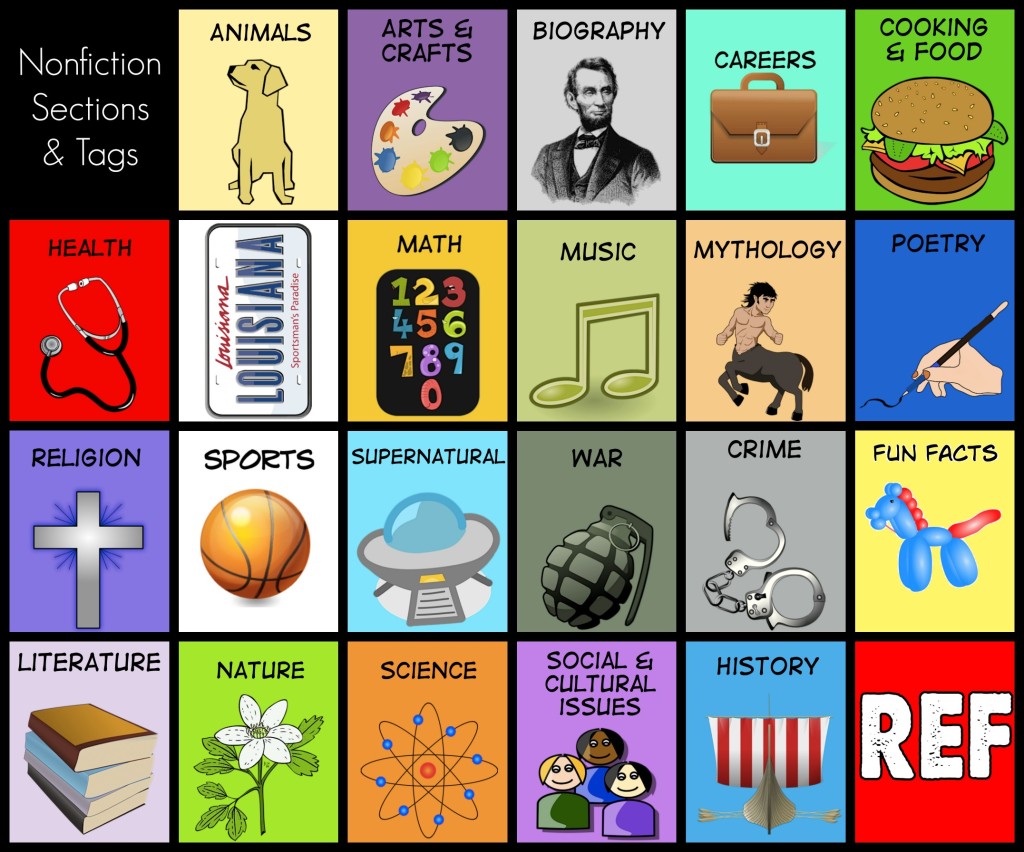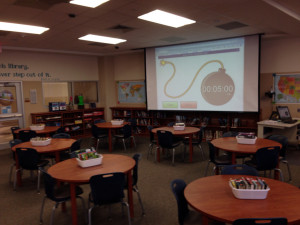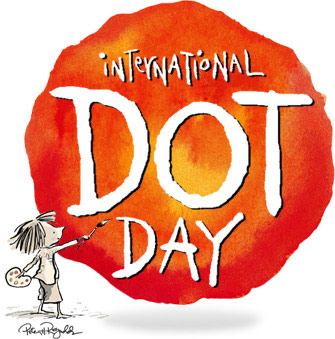I feel like one of the most important and relevant things that I can teach my students is how to be a responsible digital citizen. Honestly, most of the adults in their lives don’t truly “get it.” They don’t fully understand or consider the impact that a student’s digital footprint can have on their future. They don’t get how essential digital literacy skills are to a student’s success. I try to lead by example so I can show my students what a positive digital citizen who is creating a strong, transparent digital footprint looks like. I share the ways I use my blog, Twitter, and other networks to grow as a professional. And I facilitate discussions and activities where students consider the impact that their digital choices can have on different parts of their lives.
I originally posted about the Common Sense Media Digital Literacy and Citizenship Curriculum back in October of 2011, and I’ve been adapting these lessons to my library curriculum ever since. They have a range of really great lesson ideas, videos, and print resources available for all grade levels K-12.
My absolute favorite lesson that I’ve taught this year is the Trillion-Dollar Footprint (click this link to access all lesson resources for this lesson). I’ve taken the lesson provided by Common Sense Media and created this presentation to guide my students through the discussions for this activity:
During this lesson, students look at the social media profiles of two potential job candidates to determine which works better with others and is more trustworthy. Students discover discrepancies in the social media profiles, and it sure does get them fired up and engaged in an active discussion! You know an activity is powerful when students continue to discuss it well after the lesson has ended, and that’s exactly what I found with this lesson. I loved this lesson so much that over the course of the first semester, I taught it to all of my 7th and 8th grade students.
I introduced my 6th grade students to this curriculum with the Digital Life 101 lesson. In this activity, students think about the different aspects of their digital lives and create a simile. Here are an example of what one of my students created:
Other tried and true favorites for me from this curriculum include:
- Oops! I Broadcast It on the Internet
- Identifying High-Quality Websites
- Scams and Schemes
- Safe Talk Online
- Cyberbulling: Crossing the Line
- Rework, Reuse, Remix
My favorite thing about these lessons is that they’re very discussion based and get students thinking about their digital lives. I interviewed some of my students and asked them about what they’ve learned about digital citizenship, and here’s what they had to say:
How is digital citizenship taught in your school? What role do you play in helping students better understand their digital lives?