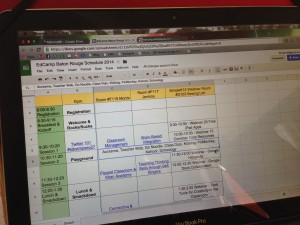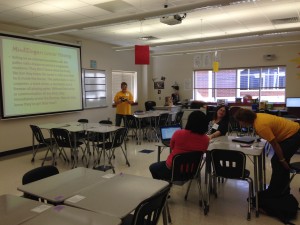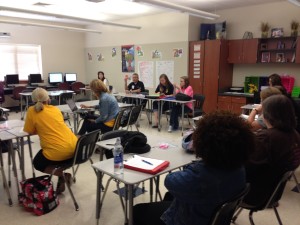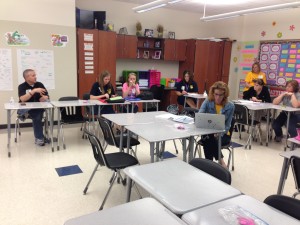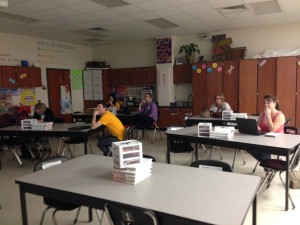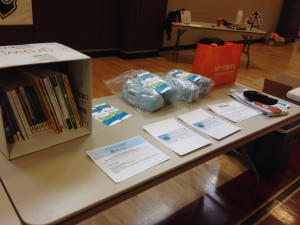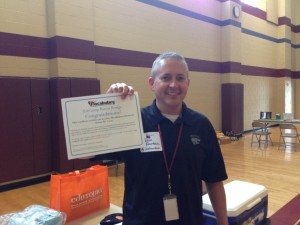Today we hosted the first Battle of the Books at CMS! I’m beyond pleased with the way the event turned out and know this is going to become a favorite tradition at our school. I have to give a HUGE shout out to Sherry Gick who has been talking about her Battle of the Books for years, which inspired me to bring this awesome idea to CMS. Sherry and Megan Scott gave an ISTE Librarians Network Webinar on the Battle of the Books, which I recommend watching if you’re considering hosting this at your school.
I started advertising for this event back in November. Students could get together teams of up to 10 students for the competition, then find a teacher to serve as their sponsor. I used funds from our book fair to purchase sets of the 10 titles for each team. A total of 13 teams signed up for the competition and they received their books in early December. Many of our team sponsors set up Schoology groups for their team members to discuss the books on the list. Students traded the books with team members to read. Some teams were very ambitious and tried to get as many students on their team to read as many books as possible — there were a number of students who read all 10 titles! Other teams assigned team members to be an expert on two or three titles. The winning team actually met after school several times to discuss the books and come up with their strategy…and clearly it paid off!
Teams received this list with information and guidelines about a month before the competition:
Each team was allowed one computer for responding to the Kahoot and Socrative questions. I told them up front that if any monitoring teachers saw them with other windows/tabs open OR they had any of the books in sight, they would be disqualified from that round. We didn’t have any problems.
Rounds 1 and 4 were Kahoot rounds — 20 multiple choice questions where speed and accuracy helped them earn points. Points were awarded based on final ranking after the round. The team in first place got 10 points, all the way on down to just one point. You can check out the Round 1 Kahoot here. The Kahoot rounds were so much fun and brought a lot of energy to the competition.
Rounds 2 and 5 were Socrative rounds — short answer questions with a 90 second time limit to answer. I had this set up with 20 questions for each round. After round two took FOREVER and the students got a little restless, I cut down the questions for round five to just 10 questions. We had some issues with groups getting kicked out of the Socrative room, so I’m not sure that this is what we would use next time. However, it was nice to be able to check the short answer questions after they were populated in the spreadsheet, so there was some benefit to using Socrative. These were my questions for Round 2:
Round 3 was a puzzle. Teams had to match the title, author, and main character(s) from each of the 10 books in 5 minutes. We cut out each piece individually and put them in an envelope. Each team received an envelope, paper grid, and glue stick. Teams earned a point for every title/author/main character that was matched correctly.
I can’t express my excitement enough over the success of our Battle of the Books! With the help of my awesome administration and super supportive coworkers, things went even better than I hoped. Next year, I plan to move this event to the fall semester and maybe host the battle after school. I’ve already heard talk of recruiting and strategizing for next year’s teams. In the words of a student who sent me a message on Schoology after the battle…It was EPIC!
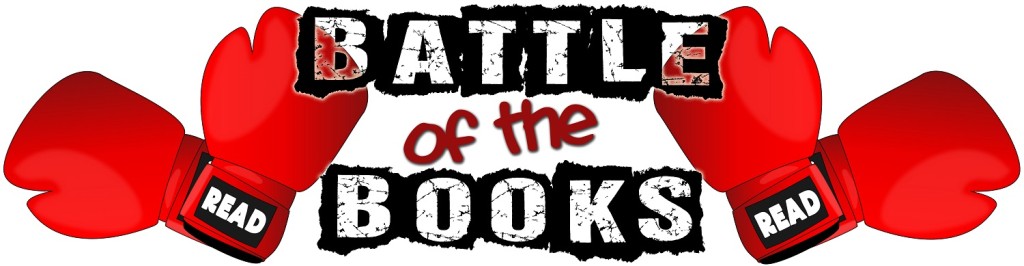
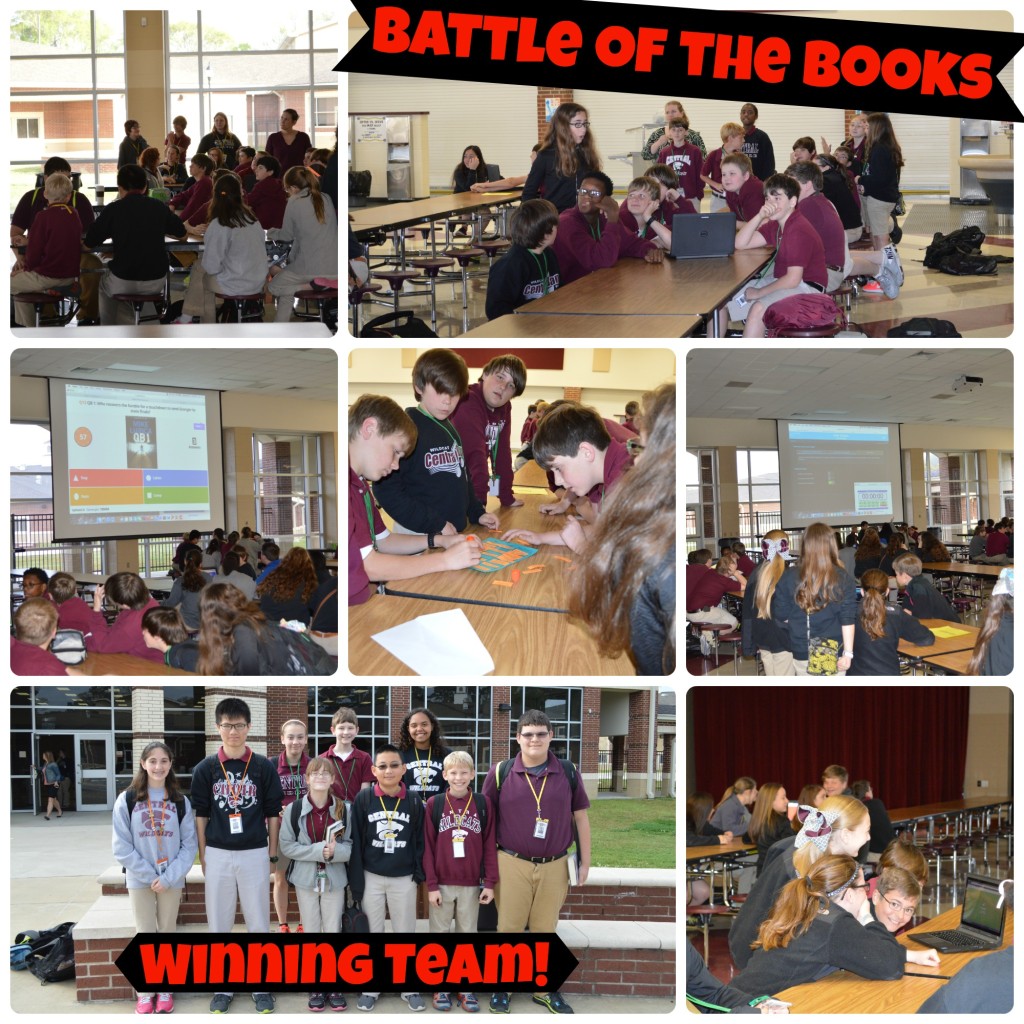
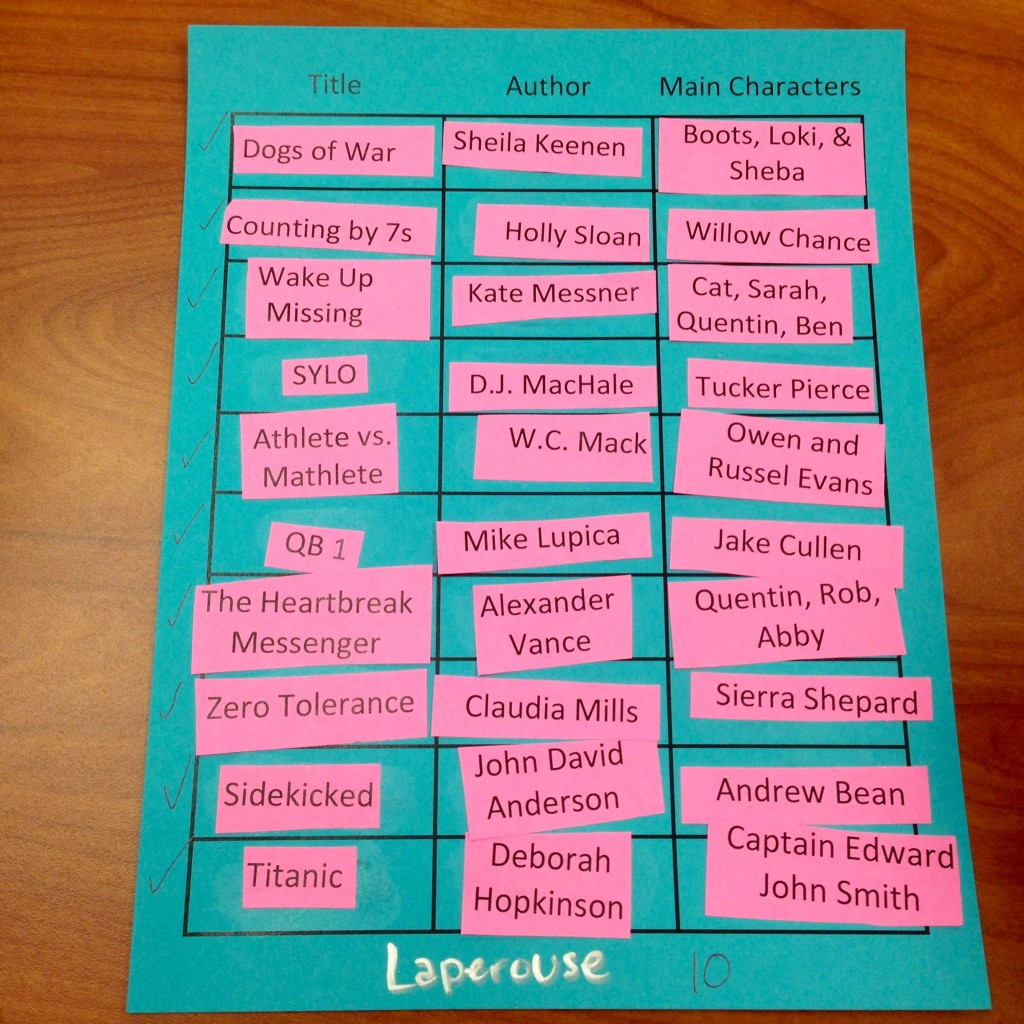




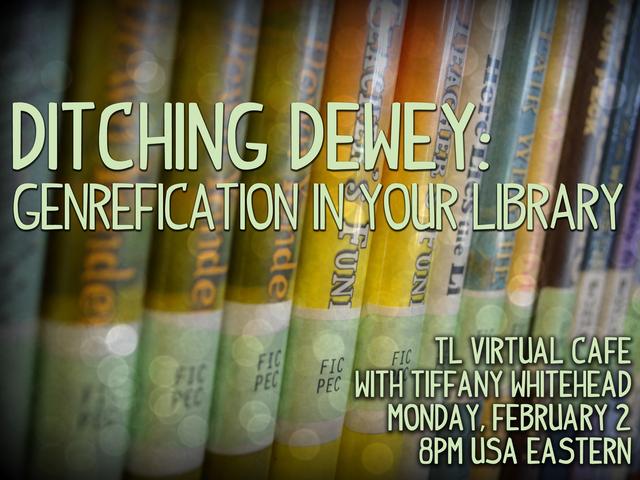
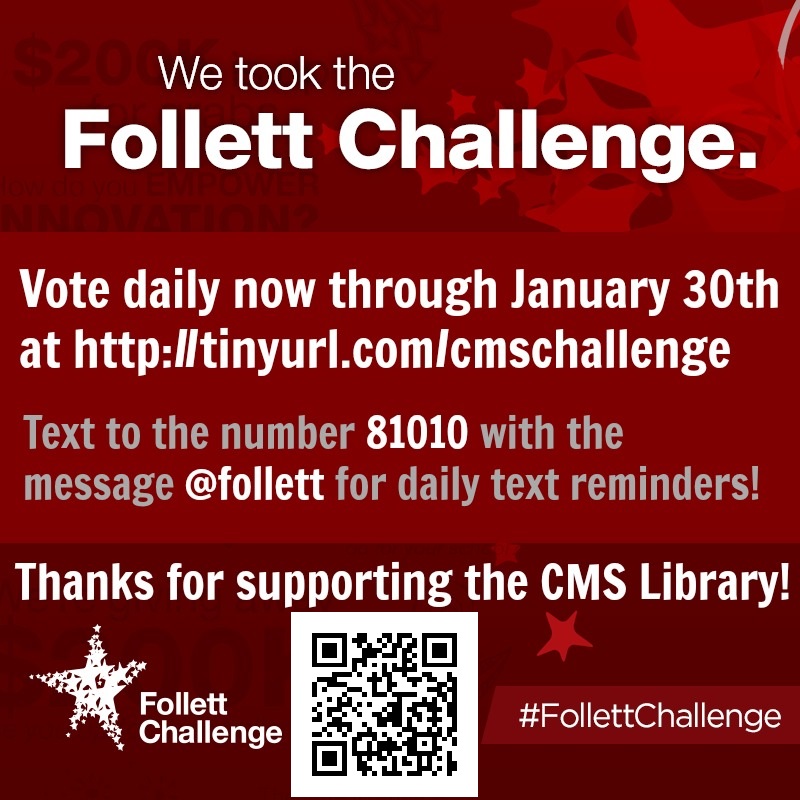
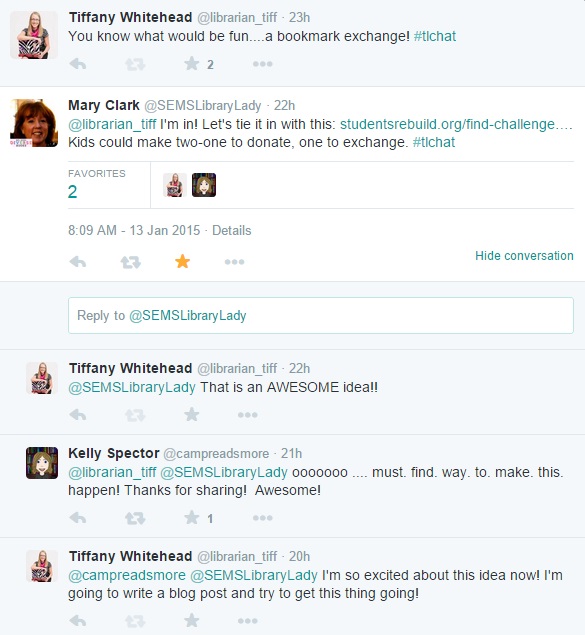



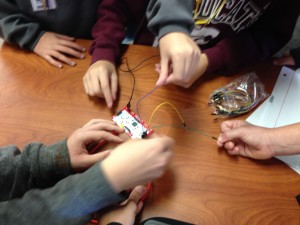

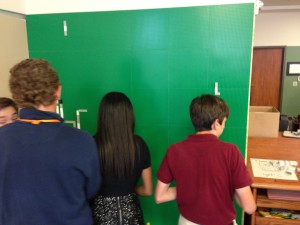


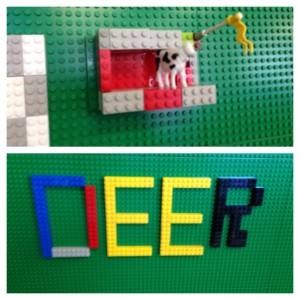


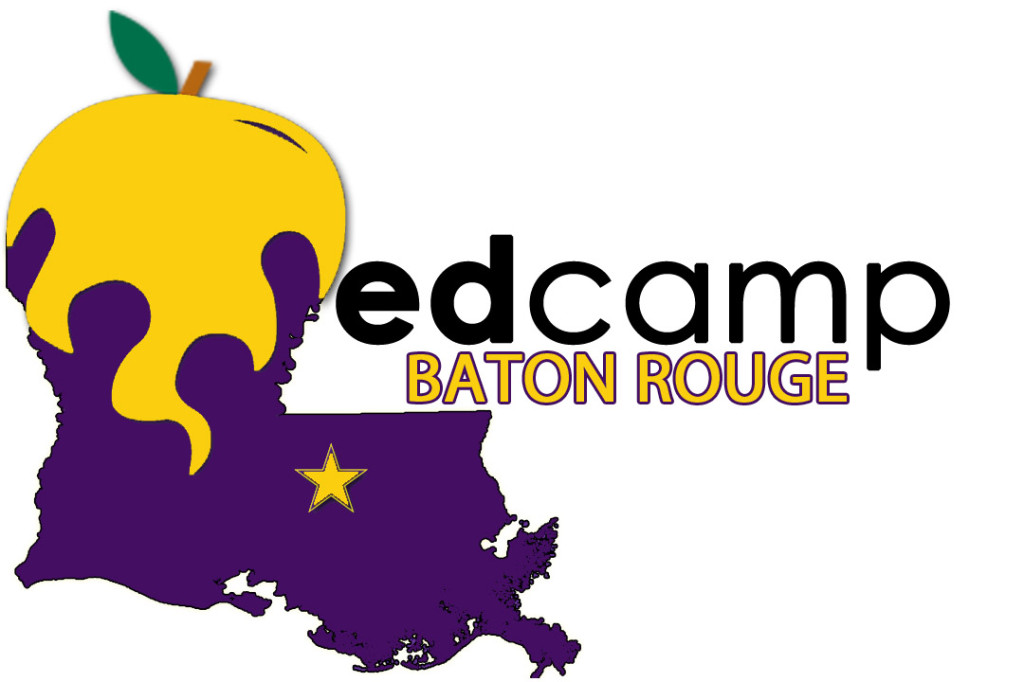

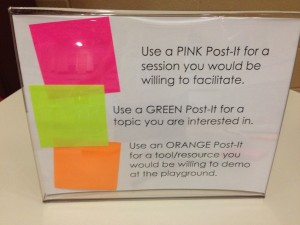
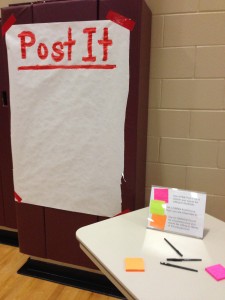

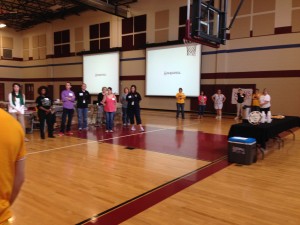
 Â