It’s hard to believe that summer has slipped away and it’s time to get back to school. It’s always exciting, hectic, and a little overwhelming this time of year, but it’s also a great time to reflect on summer learning and make plans to try something new.
I’ve been Bitmoji obsessed for a while now. My awesome library assistant and I communicate almost exclusively via Bitmoji communication on SnapChat. Seriously, we’ve kept our Snap Streak alive all summer!
This summer has provided me with some great professional development opportunities, including my first ALA Annual Conference, a training at school on Social Emotional Learning, and EdCamp Watson today. After chatting with my friend and new librarian Laura Foy at EdCamp, I was reminded of a fun book mark design contest I did several years ago. This inspired me to come home and design some back to school bookmarks for our library. Shannon Miller blogged recently about using friendmojis in the library, and I was inspired to add bitmoji Ms. Kramm and Mrs. Whitehead to our bookmarks.
I created these bookmarks in Canva, using this great background photo I found on Pixabay. I wanted to include important info about our library, like our hours and website. Since our middle school students are 1:1 iPad, I made sure to include a QR code that will bring them to our website with our library catalog and databases. They’re being printed by OvernightPrints, so I made sure to follow the dimensions and instructions they provide for design. I can’t wait to get these in person so I can share them with students and families at orientation next week.
Looking forward to a great 2018-2019 school year!
************************************************
Update 10/17/19:
Canva has these great bookmark templates now that you should totally check out!
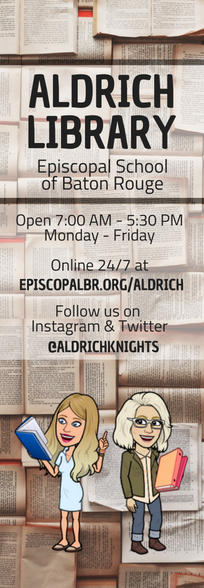

Hi Tiffany,
Can you tell me which app you used for your bitmoji? So many of the Bitmoji people have words. Also, I am trying to make my bookmark in Canva. I was able to upload a picture of my school, so it is horizontal… but I can’t find how to turn my bookmark even just to work on it.
Thank you for your knowledge!!
Rhonda