We are back at school and I’m having a blast kicking off visits to the library with my middle school classes using the GooseChase App for library orientation.
GooseChase allows you to organize and run scavenger hunts in which teams must document the completion of a series of tasks, or missions. You can require submissions that are text, photo, or video. They have a Game Library where you can find some initial inspiration and think about how to best structure your game.
I’m starting my time with the students running through a brief overview of our library with this presentation:
Since nearly all of my 7th and 8th graders are returning students, I can get through this pretty quickly. Of course I will take a little more time with my new 6th graders.
With the free educator version of GooseChase, you can have one live game with up to five teams participating at once. Once you build out the game with a variety of missions, it’s very simple to duplicate it to use with multiple classes. Here are some of the missions I used for my game:
You can check out my entire game and even make a copy of it here.
I absolutely love that during the game, I can check out the leaderboard and activity feed to see how the different teams are doing. And maybe best of all, you can see all of the submissions, either grouped by mission or by team, giving you a great collection of photos and videos submitted by your students:
I created way more “missions” than I knew my students would be able to complete during the given time. I also instructed them to NOT complete them in order, so we wouldn’t have too many traffic pile-ups. I’m looking forward to using this with the rest of my classes this week as my middle school students are welcomed back into our library.
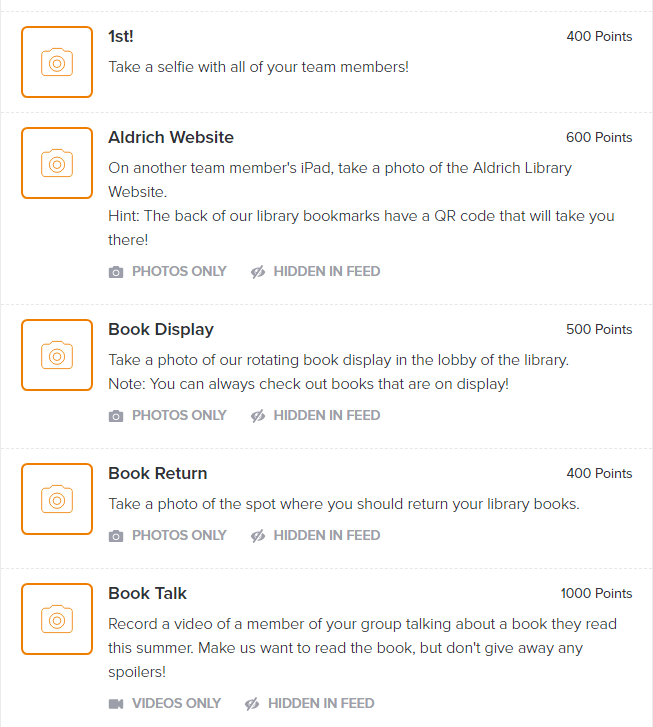
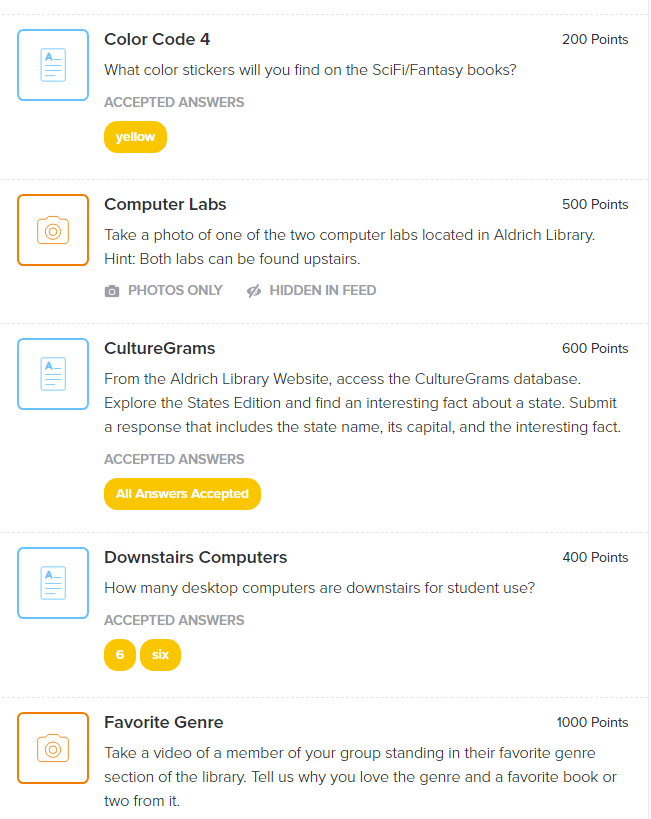
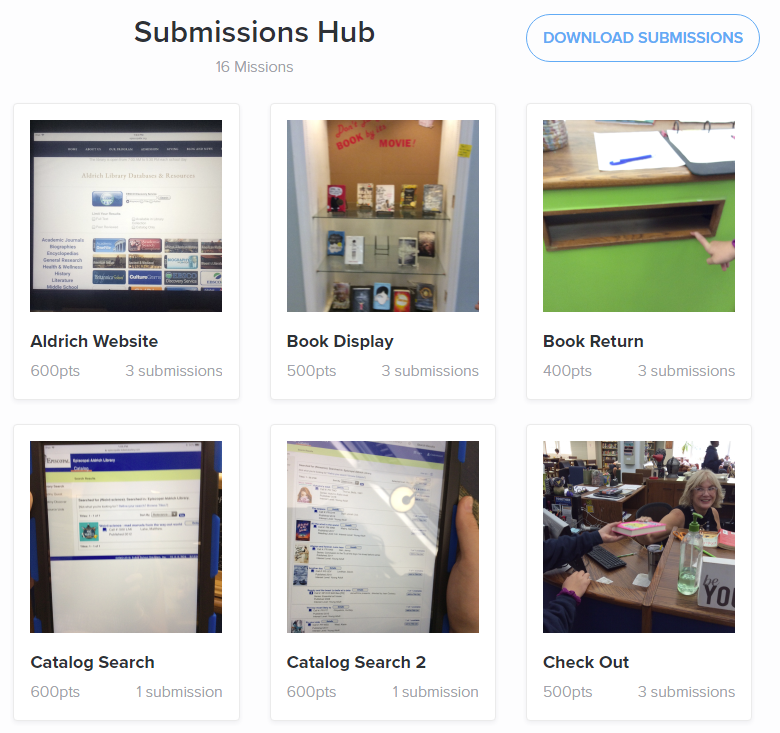
This is brilliant! I might be stealing this idea for my middle school orientations this year.
This idea looks fantastic! My students only have access to chromebooks. Will it work on these?
It looks like the app required to play is available in the App Store and Google Play.
Do students need to create their own accounts or can they use the guest option?
I had them use the guest option and it worked great!
Hi there, I’ve been working on a back to school scavenger hunt using Goose Chase as well. So fun! It seems to be limiting me to 3 teams versus the 5 you mentioned. Any ideas? Thanks!!
Are you using the EDU account instead of the general one? Maybe that is it?
I love this! How did you get those cute post it notes on your Google slides?
I just found a post it PNG file and popped it in on the Google Slide!
Love this! Can’t wait to try this out. Thank you so much for sharing! : )
Looks like SO MUCH fun!! What devices did your students use? Thanks for the great idea.
My students used iPads.
Unfortunately, our kids are not allowed to carry or have their cell phones. ☹ï¸
Thank you for sharing this info on GooseChase. I’ve already shown it to Math, Science and English teachers and they are all excited about using it!
I’ll definitely be using it in t he Media Center!