I know that so many school libraries use Destiny as their library management program. I’ve been a Destiny user for several years now, but just discovered Destiny Quest. While the regular Destiny interface works for me and meets my needs as a librarian, the catalog isn’t the most appealing interface for students. Enter Destiny Quest: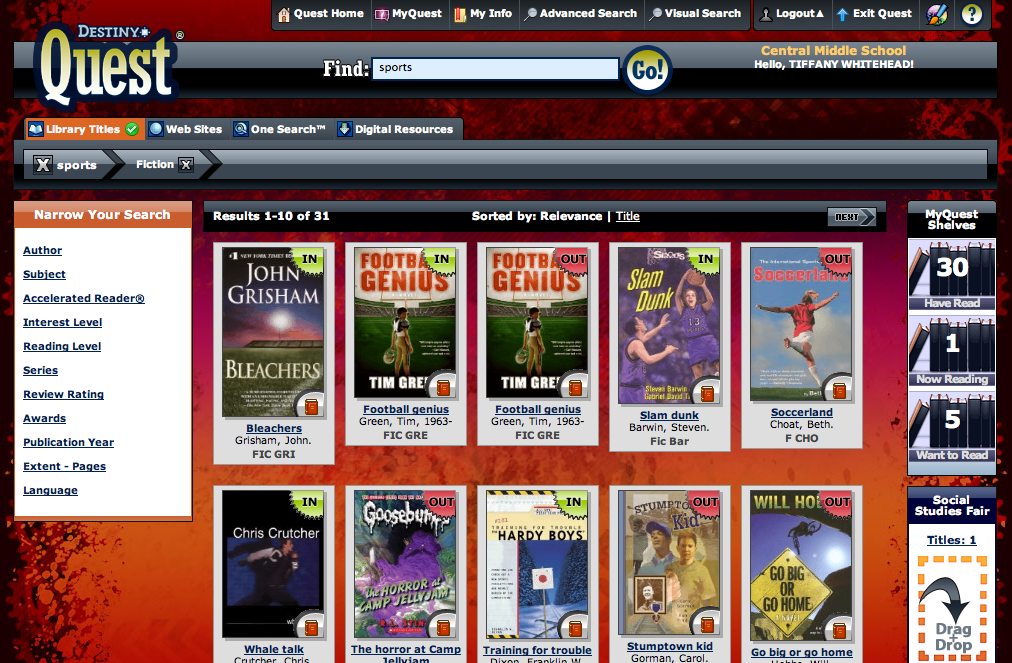
The search features in Destiny Quest are a lot more user friendly. Students can search by subject, title, author, etc. all in the top search bar. When the results appear, students can easily use the side toolbar to narrow their search. This interface is so much more visually appealing and easy for students to navigate. And searching is just the tip of the iceberg with Destiny Quest.
All of the typical catalog information is available when students click on a cover. They can also easily view Accelerated Reader info, peer reviews, recommendations for similar books, and the option to hold a book if it’s unavailable.
Oh wait, did I say peer reviews? Yep. Destiny Quest goes way beyond offering a nifty looking catalog. It gives students a social place to interact with their classmates and share what they’re reading.
You can add your friends (like on Facebook?!?!) to keep track of their book updates. You can see what they’re reading, reviewing, recommending, and even what they want to read. What an AWESOME way for them to find books that they want to read too. AND it’s a cool place to keep up with all the books you’ve read, are reading, and want to read.
Just drag and drop book covers onto your shelves to keep track. It’s so easy and so fun!!!
Plus there are some amazing ways that you can use Destiny Quest for research, which I’ve also been introducing to my students. Like all they have to do is drag/drop books and websites into a list and BAM! it formats the citations for them automatically.
I’m Quest obsessed. With my students, I’ve started a Quest craze. They’re logging in at home. They’re rating, reviewing, and recommending books. They’re showing their friends how to log on to Destiny Quest so they can share what they’re reading. The social aspect TOTALLY hooks them. But in the process, they’re learning to use the other tools as well, which is pretty amazing.
Does your school have Destiny Quest? Have your students taken to it as much as mine have?
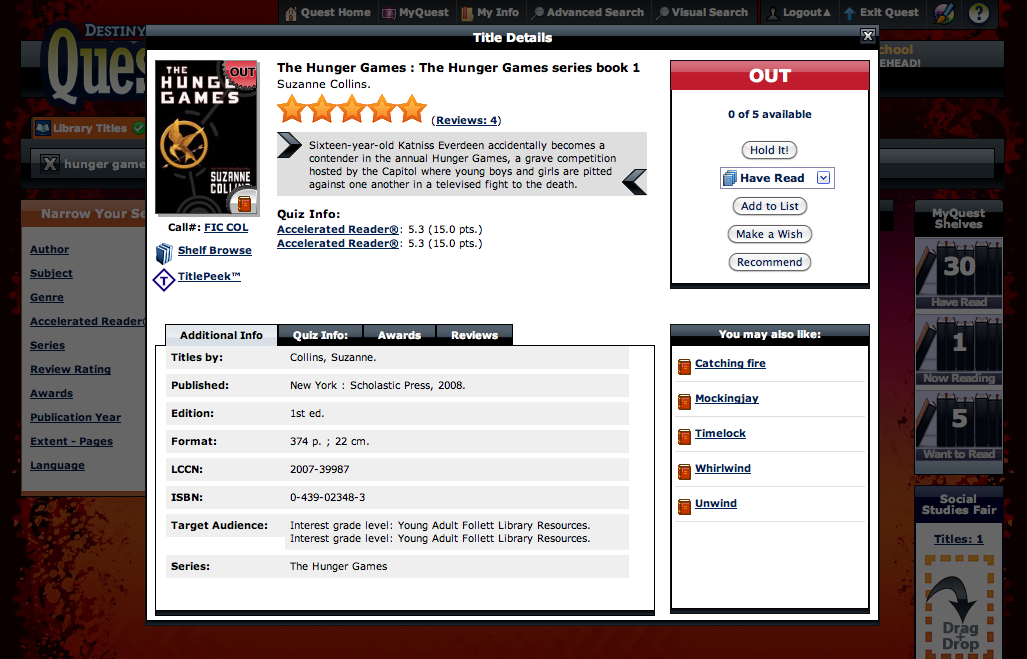


I am so jealous. I can only hope to one day have Destiny. Is there added cost for Quest? Btw, thanks for your comments on my blog. Your post on electronic sign-in was definitely an inspiration. The stats will come in so handy. Curious if you have large numbers of students come in at one time, like a homeroom? How do you handle sign-in during those times?
I just discovered your blog today. Loving your entries and how they are helping me get excited about my job again.
I’ve been playing around with the My Quest part of Destiny Quest for a while now, but I hadn’t opened it up to students yet. (Not sure why, either.) Reading your post gives me some inspiration to try it out and see how it goes. Do you do any sort of moderating of the messaging between students? Any recommendations on guidelines or did you just jump in?
Oh, and I use the Citation List on Destiny Quest with my students as well. It’s SO easy and reinforces the idea of citing where the students found their information. The teachers are amazed at how easy it is to use!
Thanks for reminding me of this great resource. I’ve been using Shelfari, but this will be excellent for sharing with my students. Just wish I could transfer all my shelf from one to the other!
I’m in a K5 school and we have Quest from our district. This year the students started using the social networking aspects of it. Aside from a few minor incidents it’s going well and students as posting reviews and making recomendations to other students. The only issue I have is that as Destiny administrator I’m not the administrator for Quest and can not control a lot of what goes on other than approving reviews. Let me know if you have any suggestions on using this part of the program.
I have a similar problem with not having the rights to do anything but approve reviews. I need to get in touch with Follett and see what they have to say.
We have the same problem. We need to access their reviews and do edits or corrections. Have you contacted Follett about this? Are we missing it or is it not an option.
Our school has Destiny Quest and we students love it. =D We log in everywhere and our Facebooks have changed to DestinyQuests and we’re on it all the time.
~~Milana
Thank you for this information on Destiny Quest. I had looked at it, but I was thinking it was more for elementary. After looking at it again, it would work really well with high school, too. I’m curious as to how you were able to get the “My Bookshelves” widget on the side. I don’t know if that’s something I don’t have access to at my school or if I’m missing something.
Thank you, again, for the great information!
Don’t forget that in having the social features, you not only “hook” students but you have a great avenue for teaching online ethics and responsible posting, and a natural situation in which to discuss protecting one’s private information etc.
I love the idea of what Destiny Quest can do for getting students hooked on books, but we’re having trouble figuring out how to create the student accounts. Every time we attempt to creat an account it pops up that it is “unable to authenticate” and we need to talk to our adminstrator..is there anything you can suggest to help?
Can you leave a review if there is already a book review on a specific book? I can’t see how to add another review. My son needs to post a review for school, and we can’t figure it out. Do we just have to add another book picture?
There’s a great NEW resource out called Destiny Quest: An Educator’s Guide, which is a comprehensive tool for your classroom, school, or learning community to help get the most out of your Destiny Quest® experience!
This guide includes a simple step-by-step guide to understand the components of Destiny Quest®. As IB educators, we have developed sample lesson plans that are inquiry-based, and follow the U.S. Common Core State Standards. The eBook also provides access to a website, which includes extension activities, printable worksheets, assessments and how-to videos.
The eBook is available on Follett’s TitleWave (#5161FB1) or via http://www.DestinyQuestGuide.com.
If you know of any other educators or schools using Destiny Quest, please help us to spread the word via Facebook, Twitter, or any other network! Thanks!
How do I approve pending reviews from Destiny Quest? I can’t find where they go to.
In the top right corner of your Destiny browser, there is a little red flag that says “Processing Needed.” That’s where you need to click.
I like Destiny Quest, but have been VERY disappointed with the app!!! It is not as user friendly and students can only conduct a simple search. Now that we’ve gone 1 to 1, I want to teach my students how to search using the catalog, but i can’t!
Hi, Some of my students cannot access Destiny Quest because of tech problems that erase their corrected password every night. That means every time they come in the library, I have to reset their passwords, although the corrected one will be gone the next day. So it’s a hassle w/ elementary kids. Also, I have just been looking at the app for our iPad minis and the interface is very simple, but boring and doesn’t look anything like the home page on the computers. Drives me insane. Want to use the iPads, but I’m running into their limitations everywhere.
Hello I’m my librarian’s TA and she was wondering how to add accounts to Destiny Quest for the students since we both can’t figure it out and it would be a big help to know how to do so for the students to benefit from Destiny Quest. Thank you
Hi so I’m a TA for my school’s librarian and she wanted to know how to add the students to Destiny Quest since both of use can’t seem to figure out. If someone would help use it would be awesome because it would help us out a lot. Thank you.